Home › Forums › Elevate Pro › Pro Vs Light Editor
Tagged: #editor #homepage #ProVsLite
- This topic has 8 replies, 6 voices, and was last updated 8 months, 1 week ago by
Kira Brown.
-
AuthorPosts
-
March 14, 2023 at 6:56 am #15073
Brockton
ParticipantI starting customizing the Lite version and then bought the Pro. When I go to the homepage, the editor removed my header and footer and I cannot edit it like I did the Lite. How can I get my homepage to display the edited version I did with Lite on Pro?
March 16, 2023 at 7:28 am #15076Rising Themes
KeymasterHi
In pro version you can go to Appearance >> Theme Options >> here you can edit the homepage.
Thank You
June 24, 2023 at 4:30 am #15232Philip Suwito
Participantif i read this at first, i never buy your theme. it supposed to be like lite version. easy editing.
although i already buy, i will never used it on my work
liar
June 27, 2023 at 10:12 am #15236Rising Themes
KeymasterHi
Please let us know how it does not work. Do you need xml file to import? Please email to support@risingthemes.net to get the xml file.
Thank You
September 21, 2023 at 6:01 pm #15368JessicaRae Pulver-Adell
ParticipantHi! I also just purchased the PRO and the Lite version was WAY easier to use. How do I customize my pages in the Pro like I did in Lite with the template setting???
September 23, 2023 at 7:27 am #15372Rising Themes
KeymasterHi
If you want to use the block editor in pro then go to appearance >> Theme Options >> Basic settings >> here you can enable the gutenberg. So the block editor will enable for inner pages.
Thank You
July 8, 2024 at 8:58 am #15730Norman Meiritz
ParticipantHi
same with me. I never would buy the pro theme again. Far too complicated to use. Not usable to customize in a real personal way. Why the lite version is with the block editor and the pro version is without, no-one knows.
I always thought “would you see is what you get”… That makes me feel a bit like I’ve been taken for a ride.
By activating the Gutenberg – nothing changes in a block editor.
The lite version (1.0.3) comes with an automatic update. The pro version NOT !!!to me it´s a cheat.
July 8, 2024 at 9:32 am #15732Rising Themes
KeymasterHi
In pro version you can edit the pages with block editor. The homepage has sections that comes with the unique section ID and can be easily manageable by the classic editor.
In pro version you can only update the theme when the updates are release.Thank You
August 20, 2024 at 11:55 pm #15852Kira Brown
ParticipantI agree – the PRO theme is complicated and tedious to customise as a professional. Not suitable to hand over to a client.
-
AuthorPosts
- You must be logged in to reply to this topic.