Forum Replies Created
-
AuthorPosts
-
Rising Themes
KeymasterHi
We have send you an email with demo data please check.
Thank You
Rising Themes
KeymasterHi
The page URL you have send seem not working. As we have checked and all the other pages are working fine. Please let us know for any help.
Thank You
Rising Themes
KeymasterHi
We have done it. Please check.
Thank You
Rising Themes
KeymasterHi
Please check your email. We have send an email.
Thank You
Rising Themes
KeymasterHi
Please send is the site URL so we can check.
Thank You
Rising Themes
KeymasterHi
Sure, Please send site URL and the login details to our support email so we can setup the site.
Thank You
Rising Themes
KeymasterHi
You need to add the icon names in the shortcode in icon parameter. You can take all the icon names from https://fontawesome.com/icons
Thank You
Rising Themes
KeymasterHi
Please send us the site URL and the login details to our email support@risingthemes.net so we can setup.
Thank You
Rising Themes
KeymasterHi
If you want to know the size and images of the theme you can go to images folder of the theme.
There are two ways you can access the images folder.1) Login to your cpanel or hosting and go to file manager >> public_html >> wp-content >> themes >> select theme >> images.
2) Install the advance file manager plugin and follow the above root.
Thank You
Rising Themes
KeymasterRising Themes
KeymasterHi
You need to create menu by go to Appearance >> Menu >> Here you can create left and right menu. Please check this screenshot.
Thank You
Rising Themes
KeymasterHi
The xml file was sent to this email address Oliver.Loeffler@t-online.de
Check this screenshot.
Thank You
September 23, 2023 at 7:29 am in reply to: How Do I Use the Template Editor for Individual Pages? #15374Rising Themes
KeymasterHi
If you want to use the block editor in pro then go to appearance >> Theme Options >> Basic settings >> here you can enable the gutenberg. So the block editor will enable for inner pages.
The restore default only use once when you first time add the pro theme since it save the content to database.
Thank You
Rising Themes
KeymasterHi
If you want to use the block editor in pro then go to appearance >> Theme Options >> Basic settings >> here you can enable the gutenberg. So the block editor will enable for inner pages.
Thank You
Rising Themes
KeymasterHi
If you want to use the block editor in pro then go to appearance >> Theme Options >> Basic settings >> here you can enable the gutenberg. So the block editor will enable for inner pages.
Thank You
-
AuthorPosts