Home › Forums › Elevate Pro › WooCommerce styling
- This topic has 7 replies, 3 voices, and was last updated 11 months, 2 weeks ago by
Rising Themes.
-
AuthorPosts
-
March 19, 2023 at 8:32 am #15080
karen De Fraeye
ParticipantHello,
the woocommerce styling is not working well
In the product page, the number of items is black. The background is also black, so the number is not visibleJune 2, 2023 at 6:20 am #15204Stephen Waters
ParticipantHi Karen,
Have they addressed any of the issues youve had with this theme?
Are you still using it?
With regards Woocommerce customisation.. I am surprised there is no basket icon in the header menu. Did you manage to sort that out?
Thank you
SteveJune 2, 2023 at 7:16 am #15205Rising Themes
KeymasterHi
The cart icon needs to be add manually in the homepage by woocommerce code. For other issues kindly email to support@risingthemes.net so we can do that.
Thank You
June 3, 2023 at 4:41 pm #15206Stephen Waters
ParticipantI don’t really like the way you work Rising Themes. On the themes page, in the middle of the features you describe, it says “Woocommerce Compatible”. On that basis, I feel it is reasonable that you made the cart icon and link available in the header. It’s an essential menu item. Other theme vendors do this.
Without tempting you into a rude reply.. Perhaps you could tell me what that “woocommerce code” is and where to put it?
That would be great support. Thank you.
June 5, 2023 at 10:32 pm #15210karen De Fraeye
ParticipantNo they didn’t.
I stopped wasting my time with this themeJune 7, 2023 at 9:40 am #15211Rising Themes
KeymasterHi
You can use the woocomerce menu cart plugin to add the cart icon in header. It is easy way to add the icon the other way is to add it manually by adding some code and functionality in the header file. Please let us know so we can help.
Thank You
June 8, 2023 at 9:22 am #15214Stephen Waters
ParticipantHi,
The plugin is free to start with.. But it will only add the cart to one menu. So you either have to choose main menu right or left.. Or the responsive menu. I’m not prepared to pay for it I am afraid, because I don’t even know yet if this theme is working satisfactorily.
I would appreciate the code if you have it and I will place it myself. I did mention that earlier.
Thank you
June 10, 2023 at 7:47 am #15217Rising Themes
Keymaster -
AuthorPosts
- You must be logged in to reply to this topic.