Home › Forums › Greenery Pro › Status Update
- This topic has 16 replies, 2 voices, and was last updated 4 years, 1 month ago by
Chris Tattersall.
-
AuthorPosts
-
April 6, 2021 at 5:34 pm #14179
Chris Tattersall
ParticipantUpdate: After selecting Appearences=> Theme Options for Pro Settings, I reset to default settings and was then able to completely load the template. However, when viewing the site, the menu options are not showing. In Customize there is a menu widget with three horizonal lines that display the menu items when clicked, but this does not appear in “View Site”. Also, they should appear horizonal on the page according to your demo, not on a widget!
April 7, 2021 at 8:54 am #14182Rising Themes
KeymasterHi
Please send us the site URL so we can check.
Do you want menu to display in sidebar?Thank You
April 7, 2021 at 5:01 pm #14183Chris Tattersall
ParticipantHi,
I do not have a URL for this site yet as I have just started to create it. It’s running on a Windows VPS (localhost) and can only be accessed with RDP to the server. I do however have two screen shots from the “Customize” and “Visit Site” functions of WordPress.I now see that the menu bar is appearing for a couple of seconds, then gets overriden by the Slider. This happens on both functions. How can I post or send you my screenshots?
Regards
ChrisP.S. The menu along the top is fine, if it is not hidden!
April 7, 2021 at 11:00 pm #14188Chris Tattersall
ParticipantI am trying to post links to the screen shots for this problem, but they disapear when I click submit!
April 7, 2021 at 11:03 pm #14190Chris Tattersall
ParticipantStill cannot post these links. What is going on?
April 7, 2021 at 11:06 pm #14191Chris Tattersall
ParticipantWhen I try again, it says “duplicate post, you have already said that”
Are you supressing posts with URLs in them? Did you get them and, if so, why does it not appear in the number of posts? Very misleading!April 8, 2021 at 8:28 am #14192Chris Tattersall
ParticipantI don’t know what is happening. If you saw by screenshot posts yesterday, the visit_site.png did not display the menu bar or the widget with three horizontal lines. This morning I tried again and now the widget is displaying and if I click on it, it displays the menu options vertically (I want them horizontally and always displayed). I have done NOTHING since I made the posts yesterday.
Please, what is going on? I am pulling my hair out here!! Why this random behavior?I am posting the screen shot from this morning in a separate post as they seem to be suppressed.
Waiting anxiously for a reply so that I can move on, otherwise I will be requesting a refund.
Regards
ChrisApril 8, 2021 at 8:35 am #14193April 8, 2021 at 8:36 am #14194Chris Tattersall
ParticipantNow the post with the URL is showing up!!!
April 8, 2021 at 8:40 am #14196Chris Tattersall
ParticipantScreen shots of missing menu problem
http://www.coveford.com/customize.png
April 8, 2021 at 8:43 am #14197Chris Tattersall
ParticipantThis last post was a repeat of yesterday’s links which disappeared. Seems that if you remove the http:, they appear!
I hope someone is reading all this as I have not had a reply from Rising Themes yet!
April 8, 2021 at 10:51 am #14198Chris Tattersall
ParticipantOK, problem solved. The screen needs to be maximized to get the menu displayed horizonally, otherwise it displays the three horizontal bars icon which you have to click on. I am working with my VPS using WordPress on “Restore Down” to be able to see the other windows that I am working with. This doesn’t explain why, yesterday, the three line menu icon just didn’t appear at all. Guess I will never know!
Anyway I can now continue with my project, having lost a day on this. Why could someone from Rising Themes not have told me this before????
April 8, 2021 at 11:13 am #14199Rising Themes
KeymasterHi
We apologize for the delay. We hope your issue got resolved and let us know for any help.
Thank You
April 8, 2021 at 12:28 pm #14200Chris Tattersall
ParticipantYes, thanks. I sorted it myself (by pure accident after trolling through all the WordPress options!)
April 12, 2021 at 10:17 am #14210Rising Themes
KeymasterHi
Has your issue resolved?
Thank You
-
AuthorPosts
- You must be logged in to reply to this topic.