Forum Replies Created
-
AuthorPosts
-
Rising Themes
KeymasterHi
– the home page, that only show the slider, not the sections, – Go to Settings >> Readings >> here you can select latest post options
– the contact form, that doesn’t appear on the “contact me” page, – Send us the site URL and the login details to our support email so we can add the contact form 7 plugin to setup contact form.
– do we have to activate something to find the widgets ? I just can’t find them on the settings…! – Go to Appearance >> Widgets >> Here you can add widgets.
Thank You
Rising Themes
KeymasterHi
We have send the xml file via email.
Thank You
Rising Themes
KeymasterHola
Háganos saber qué problemas está enfrentando para que podamos ayudarlo.
Gracias
Rising Themes
KeymasterHello @Tamim
Please send your site URL and the login details to support email so we can setup the theme.
Thank You
Rising Themes
KeymasterGlad to hear that 🙂
Rising Themes
KeymasterHi
You will get demo content file with theme package and support via email.
Thank You
Rising Themes
KeymasterHi
You need to import the xml file then you will get all the pages. Or you can send the site URL and the login details to our support email so we can setup the theme like demo.
Thank You
Rising Themes
KeymasterHi
Please send your site URL and the login details to our support email so we can check and get back to you.
Thank You
Rising Themes
KeymasterHi @Mohamad Allif Suyut
Please let us know which theme are you using. Also send us the site URL.
Thank You
Rising Themes
KeymasterHi
1. Kindly send us the site URL so we can check and let you know.
2. If you want to reduce the image height so you need to use the photoshop for this or we can do this.
Thank You
Rising Themes
KeymasterHi
1. to reorder the event you need to change the even post timing from the backend.
2. To display event in multiple languages then you need to use some plugin.
3. For this error may be hosting provider can help you.
4. Sure we can integrate the login form.
Thank You
Rising Themes
KeymasterHi
Go to Appearance >> Theme Options >> Slider >> Here you can add/change slider and settings.
Thank You
Rising Themes
KeymasterHi
You can go to Portfolio/gallery post type. Here you can create a post and add a featured image.
Thank You
Rising Themes
KeymasterHi
As we have check and did not seem any image in the section 6 gallery. Please add some images so we can check.
Thank You
Rising Themes
KeymasterHi
If you want to reorder the section then you need to replace the content and classes of the section to each other.
Thank You
-
AuthorPosts